[Kafka] Kafka Python consumer poll() method 예제
poll() 함수를 사용하여 message를 consume하는 kafka-python 예제
kafka-python 예제에서 producer로 토픽에 데이터를 보내 놓고 consumer로 받는 것을 해보았다. 이 예제에서는 producer가 우선하여 데이터를 전송해야 consumer를 실행했을 때 데이터를 받을 수 있었다.
이번에는 consumer를 실행시켜 놓고 producer가 토픽에 데이터를 전송하면 즉시 받아오는 방법을 알아보겠다. 이는 while문 안에서 consumer의 poll() method를 사용하여 할 수 있다. poll()은 가장 마지막으로 consume한 offset부터 새로운 메세지가 들어오면 그 메세지를 가져다준다. timeout_ms 인자는 새로운 데이터가 없을 때 기다릴 시간을 의미한다.
Producer
from kafka import KafkaProducer
import time
producer = KafkaProducer(acks=0, compression_type='gzip', \
bootstrap_servers=['localhost:9092'], \
value_serializer=lambda x: x.encode('utf-8')
)
start = time.time()
for i in range(10):
data = str(i)
producer.send('poll', value=data)
producer.flush()
print('elapsed :', time.time() - start)
producer는 string을 ‘utf-8’ 형식으로 인코딩하도록 value_serializer를 설정하여 생성한다. 이 예제에서는 string으로 형변환된 0~9의 숫자를 ‘utf-8’로 인코딩하여 ‘poll’ 토픽으로 전송한다.
Consumer
from kafka import KafkaConsumer
from time import sleep
consumer = KafkaConsumer('poll',
bootstrap_servers=['localhost:9092'],
auto_offset_reset='earliest',
enable_auto_commit=True,
group_id='pickle-group',
consumer_timeout_ms=1000,
value_deserializer=lambda x: x.decode('utf-8')
)
while True:
batch = consumer.poll(timeout_ms=1000)
if len(batch.items()) > 0:
print('## Message Received!')
for partition, messages in batch.items():
for message in messages:
print("Topic: %s, Offset: %d, Value: %s" % \
(message.topic, message.offset, message.value)
)
else:
print('No messages')
sleep(3)
consumer는 ‘utf-8’로 인코딩된 데이터를 디코딩하도록 value_deserializer를 설정하여 생성한다.
while문 안에서 consumer는 ‘poll’ 토픽에게 poll()을 시도하고, 메세지가 있다면(if 조건) 메세지를 출력한다. 그러나 새로운 메세지가 없는 경우 ‘No messages’를 출력하고 3초 대기한 후 다시 poll()을 시도한다.
실행
직접 실행한 결과를 살펴보자. 우선 consumer를 실행한다.
$ python consumer.py
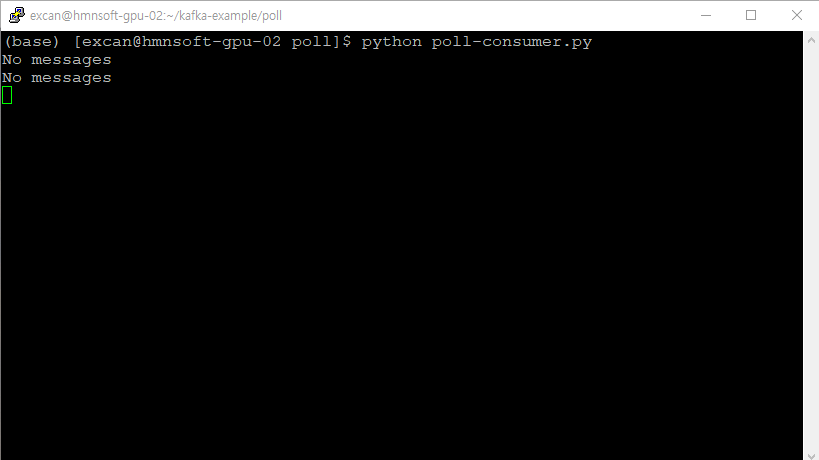
처음에는 전송한 메세지가 없으므로 ‘No messages’가 3초 간격으로 출력된다.
이제 producer를 실행하여 메세지를 전송해보자.
$ python producer.py
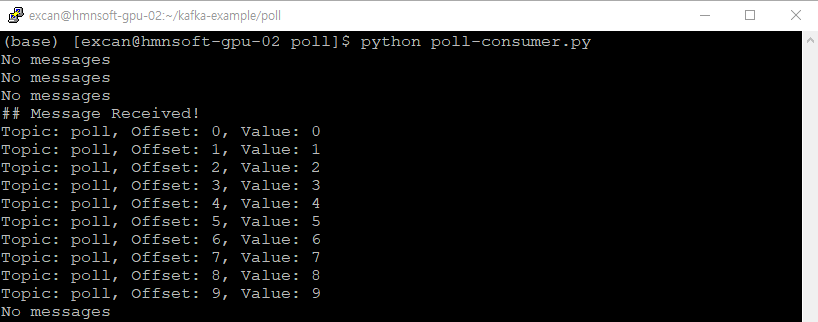
producer가 메세지를 전송한 후 ‘## Message Received!’라는 문장과 함께 0~9까지의 값이 출력된다. 그 후 새롭게 추가된 메세지가 없어 다시 ‘No message’가 출력된다.
여기서 다시 한 번 producer를 실행하면 다음과 같다.
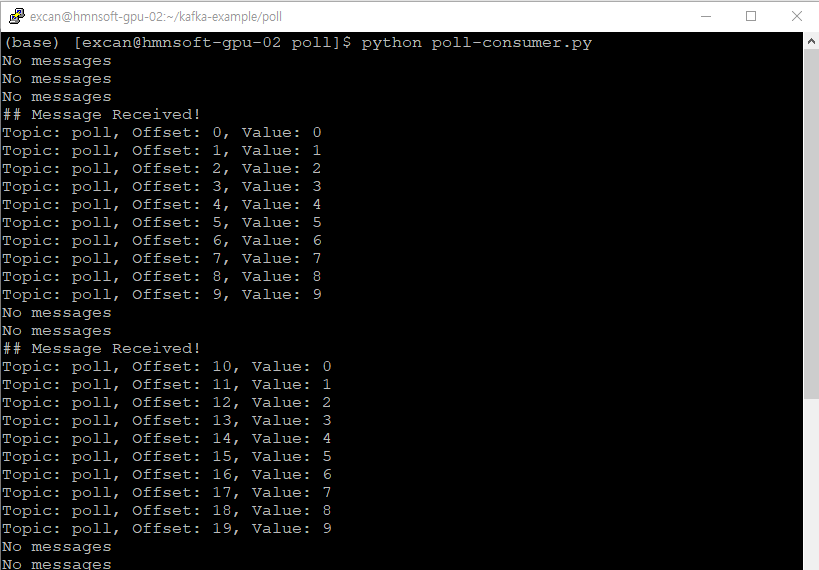
0~9까지의 값이 다시 출력된다. 앞서와 같은 값이 들어오므로 앞선 값을 다시 읽었다고 생각할 수도 있지만 그렇지 않다. 앞서 offset 9까지 읽었는데, consumer의 auto commit으로 인해 이 정보가 기록되어 있어 같은 값을 읽어온 것이 아니고 offset 10부터 새로 들어온 값을 읽어온 것이다.
이번에는 consumer는 실행된 상태로 producer가 메세지를 보내면 자동으로 받아오는 예제를 알아보았다. 실제로는 이런 식으로 while문 안에서 poll()을 하고, 조건문을 통해 활용하는 경우가 더 많을텐데, 도움이 되었으면 좋겠다.
